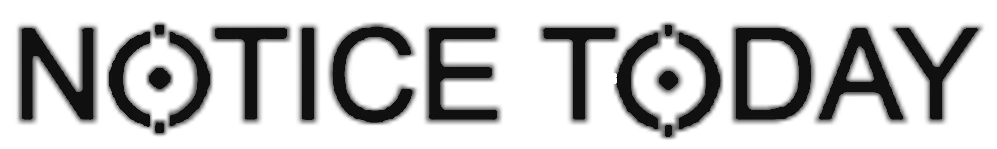NIELIT CCC April 2024 Admit Card
Post Summary testPosted on: 12/04/2024 Updated on: 12/04/2024 Post Type: Admit Card |
The National Institute of Electronics and Information Technology (NIELIT) has officially announced the release of admit cards for the Course on Computer Concepts (CCC) examination. | ||
Key Dates:
| Admit Card Availability | 10/04/2024 |
| Exam Date | 13 To 16 April 2024 |
Fee Charges:
- General / Other State : 0/-
- OBC / BC : 0/-
- SC / ST : 0/-
- No Application Fee to Download the Admit Card.
CCC Exam Conducted By
- The Ministry of Electronics and Information Technology, Government of India, oversees the National Institute of Electronics and Information Technology (NIELIT), which administers the CCC test.
The CCC Admit Card 2024 Download Process
- The CCC exam admit card is readily available for download on both desktop and mobile devices. All you need to do is follow these steps.
- Step 1 : First, you must click on the link to download the admission card that is located in the area labeled "Some Useful Important Links" at the bottom of this page.
- Step 2 : A new page https://student.nielit.gov.in/ will open.
- Step 3 : You must click on the download link for the admission card located on the right side of the newly displayed page.
- Step 4 : You may now view the names of all the courses offered by NIELIT. To access the IT Literacy Program area, choose Course on Computer Concepts (CCC).
- Step 5 : You will now see an undertaking, which you must read before continuing.
- Step 6 : The exam year must now be chosen, and then the exam month must be chosen. The final step requires you to input your application number and birthdate. Once you've completed the Captcha code on the WOW, you'll notice a View button and then a Print Admit Card button, which you need to click.
- Step 7 : You can now print the CCC exam admit card in both color and black and white. It will now appear on your screen. Additionally, you can save it and print it out before the exam if you don't have access to a printer.
- Step 8 : Read all of the instructions on your admit card carefully before taking the CCC exam. These instructions include the exam date, reporting time, gate closing time, information about the original, valid photo identity card, and other details. will.
- Step 1 : First, you must click on the link to download the admission card that is located in the area labeled "Some Useful Important Links" at the bottom of this page.
- Step 2 : A new page https://student.nielit.gov.in/ will open.
- Step 3 : You must click on the download link for the admission card located on the right side of the newly displayed page.
- Step 4 : You may now view the names of all the courses offered by NIELIT. To access the IT Literacy Program area, choose Course on Computer Concepts (CCC).
- Step 5 : You will now see an undertaking, which you must read before continuing.
- Step 6 : The exam year must now be chosen, and then the exam month must be chosen. The final step requires you to input your application number and birthdate. Once you've completed the Captcha code on the WOW, you'll notice a View button and then a Print Admit Card button, which you need to click.
- Step 7 : You can now print the CCC exam admit card in both color and black and white. It will now appear on your screen. Additionally, you can save it and print it out before the exam if you don't have access to a printer.
- Step 8 : Read all of the instructions on your admit card carefully before taking the CCC exam. These instructions include the exam date, reporting time, gate closing time, information about the original, valid photo identity card, and other details. will.
Helpful Links Related to This Post
| Admit Card Download | Click Here |
| Syllabus PDF Download | Click Here |
| Official Website | Click Here |